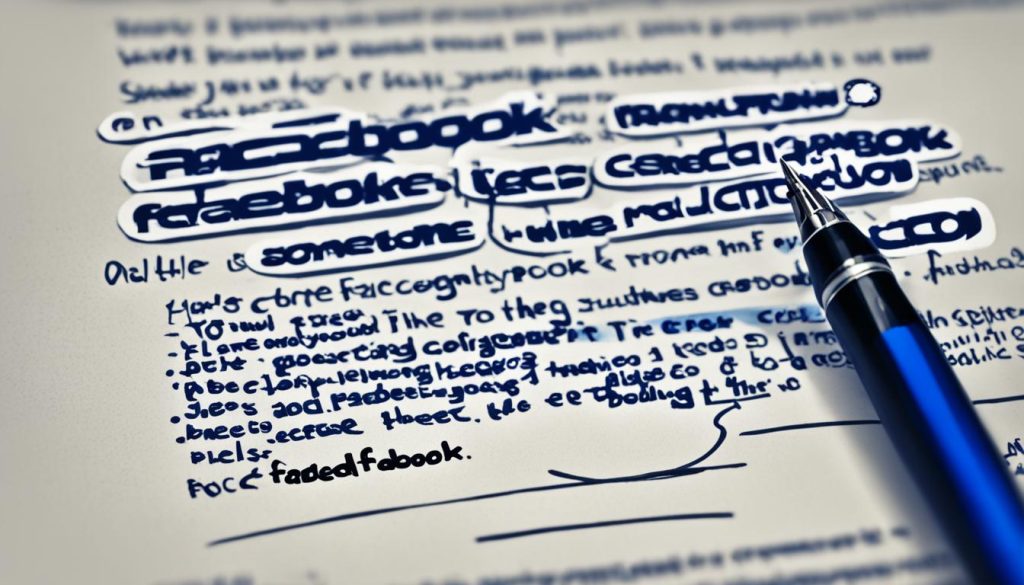Existing customer? Sign in
Master Facebook Blogging: How to Write Blog on Facebook

Want to boost your blogging skills? Look into Facebook. With tons of users and great ways to connect, Facebook is perfect for bloggers. Wondering how to make your blogs hit big on Facebook? Need tips on grabbing your audience and pulling more traffic to your site? We’ll show you how to craft winning blogs on Facebook. From creating catchy content to promoting your posts effectively, we’ve got you covered. Prepare to tap into social media’s power and elevate your blog on Facebook!
Key Takeaways:
- Establishing a dedicated Facebook page for your blog is crucial for creating a strong online presence.
- Optimize your Facebook page settings and design visually appealing cover and profile photos to attract audiences.
- Create and share compelling content on Facebook to engage your audience and increase the reach of your blog.
- Follow best practices for writing blog posts on Facebook, including using effective formatting and enhancing your posts with visuals and interactive elements.
- Timing your Facebook posts can significantly impact their engagement and reach.
Establishing Your Facebook Blog Presence
To start your Facebook blog, there are some key steps to follow. Create a Facebook page just for your blog. Make sure your page’s settings are optimized to be seen more easily. Design eye-catching cover and profile photos. Fill out your blog’s info section with an engaging bio. All these steps are important to draw in your audience and promote your blog on Facebook effectively.
Creating a Dedicated Facebook Page for Your Blog
Starting your Facebook presence begins with making a dedicated page for your blog. This page will be where you post your blog’s content and connect with readers. Here’s how to set it up:
- Log in to your personal Facebook account.
- Click on the “+” icon located in the top-right corner of the screen and select “Page” from the dropdown menu.
- Choose the page category that best fits your blog (e.g., “Brand or Product” for a personal blog).
- Follow the prompts to enter your blog’s name, category, and other relevant information.
- Click “Create Page” to finalize the creation of your dedicated Facebook page for your blog.
After your Facebook page is up, you can start making it reflect your blog’s style and message.
Optimizing Page Settings for Maximum Visibility
For your Facebook page to be seen by more people, tweak these settings:
- Page Visibility: Make sure your page is public. Check this in the “General” section of your page settings.
- Page Roles: Give roles and permissions to team members or collaborators who help with your page.
- Notifications: Adjust your notification settings to stay updated on your page’s activity.
- Page Moderation: Use moderation rules to block inappropriate comments or content on your page.
Optimizing your settings makes your page more open to your audience. It also gives you better control over content and interaction.
Designing Engaging Cover and Profile Photos
Choosing the right cover and profile photos is crucial for attracting and engaging your audience. Consider these suggestions when picking these images:
- Cover Photo: Pick a high-quality image that matches your blog’s theme. Add text or graphics to explain what your blog offers.
- Profile Photo: Select a clear image, like your blog’s logo or a professional headshot. Ensure it looks good at all sizes and fits your brand.
Good cover and profile photos can impress potential readers and followers.
Completing Your Blog’s Info Page With a Catchy Bio
Fill out your blog’s info page to share what your blog is about. It’s a chance to promote your blog. Keep these in mind:
- About Section: Write a brief, engaging bio. Share what makes your blog unique. Use keywords to help people find your page.
- Website Link: Put a link to your blog’s site. This invites readers to learn more about your blog.
- Contact Information: Add your email address. This lets others reach out for collaborations or questions.
A great blog bio can pull in readers and show them what you offer.
Following these steps will build your blog’s presence on Facebook. It helps in promoting your blog and attracting more readers.
Creating and Sharing Compelling Content on Facebook
You’ve set up your blog on Facebook, now it’s time to attract your audience. Making and sharing interesting content is crucial. It’s how you’ll grab attention and spread your blog’s message wider on Facebook.
Writing posts that people want to read involves a few key strategies. First, know who you’re writing for. Think about what they like, their problems, and what they find interesting. Then, make your posts reflect these points. Understanding your audience helps your content connect and sparks engagement.
Adding visuals and interactive stuff is another key move. We all love looking at cool pictures and videos. Make sure to use images that stand out and include videos when you can. And don’t forget about using the alt attribute for better search engine ranking.
Try out interactive things like polls, quizzes, or contests, too. These can make people more likely to join in and share your content. They turn your posts into something people remember and want to talk about.
When you post matters a lot. Watch when your audience is mostly online and post then. This boosts your chances of being seen and getting more reactions on your Facebook blog posts.
Check out this table to better understand when to post:
| Time of Day | Engagement Level |
|---|---|
| Morning (8-11 AM) | High |
| Afternoon (12-4 PM) | Moderate |
| Evening (5-8 PM) | High |
| Night (9 PM-12 AM) | Low |
Aligning your posts with when your audience is most active can really help. It makes your content more visible and impactful.
Always aim to create and share content that people find engaging. Try different types of posts and topics, and see what works best. Watching your analytics will also give you insights into what your audience prefers. With careful planning, your Facebook blog can grow and keep your followers coming back for more.
How to Write Blog on Facebook
Let’s dive into how you can craft great blog posts on Facebook. We’ll cover how to write content that grabs attention and keeps readers engaged. We’ll also talk about using pictures and other elements to make your posts stand out. Lastly, we’ll go over the best times to share your posts for the most engagement.
Best Practices for Writing Facebook Blog Posts
To really connect with your audience on Facebook, follow these tips:
- Understand who you’re talking to. Figure out what your audience likes. Create posts they will want to read and share.
- Keep it short. People scroll quickly through their feeds, so make your points clearly and quickly. Aim to write posts that are short but impactful.
- Write catchy headlines. You want titles that make people want to read more. A strong headline will get more eyes on your posts.
- Have a clear call to action (CTA). Tell your readers what you want them to do next. This could be visiting a website, commenting, or sharing your post.
- Always check your work before posting. Make sure there are no spelling mistakes. Ensure your post is easy to read and has a consistent tone.
Enhancing Posts With Visuals and Interactive Elements
People engage more with posts that have pictures or videos. To make your blog posts pop, think about these ideas:
- Pick great images. Use photos that match your topic. Good images can share a message, bring out feelings, and make people stop to read.
- Add videos. Videos are super engaging. Try making short clips or share good ones you find. They can really boost your posts.
- Use infographics. These are perfect for explaining complicated ideas in a fun way. Use online tools to make infographics that boost your blog’s message.
- Get interactive. Facebook has cool features like polls and quizzes. Use them to make your posts more fun and get people involved.
Ensure your images and videos load quickly, especially on phones. Most Facebook users are on mobile.
Timing Your Posts for Optimal Engagement
When you post matters a lot for engagement. Here are some tips:
Post when people are online. Use tools like Facebook Insights to see when your audience is active. Share your posts at these times.
Try posting at different times. See which times get the most responses. Use what you learn to pick the best times for your posts.
Think about where your audience lives. If they’re in different time zones, post so everyone sees your content at a good time.
Posting at the right time can make your blog more popular. It can get you more likes, comments, and shares. This helps drive people to your blog.
| Key Takeaways |
|---|
| Follow best practices for writing Facebook blog posts, including knowing your audience, keeping it concise, using engaging headlines, including a call to action, and proofreading and editing. |
| Enhance your posts with visuals and interactive elements such as high-quality images, videos, infographics, and interactive features like polls and quizzes. |
| Timing your posts for optimal engagement is crucial, so post when your audience is actively online, experiment with different posting times, and consider time zone differences. |
Conclusion
Mastering Facebook blogging needs careful planning and smart content creation. It also requires consistent promotion. Follow the steps in this article to make a successful blog on Facebook. This will let you tap into the platform’s huge audience and engagement features.
Keep producing high-quality content and interact with your followers. Make sure your posts are easy to find. If you’re dedicated and follow these tips, your Facebook blog will do well. It will also boost your online presence.
Understand who your audience is and create content they will like. Use tools to see how well your blog posts are doing. Then, use what you learn to draw in more readers and keep them interested. Try using videos, live sessions, and polls to keep things exciting.
Look at other successful bloggers for ideas, but make sure to be yourself. Creating a popular Facebook blog takes time and hard work. Keep at it, stay in touch with your readers, and you’ll see your blog grow and succeed.