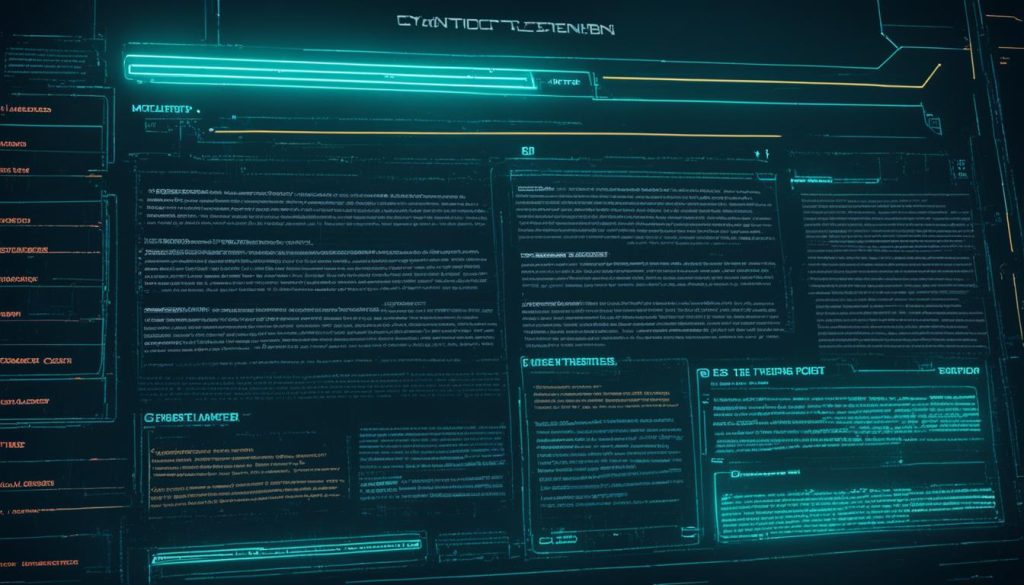Existing customer? Sign in
Create a Blog Using HTML: Step-by-Step Guide

Are you ready to jump into blogging and show off your creativity? This guide is perfect if you want to build a blog that shows your unique style and ideas. Instead of using ready-made templates with limited choices, you can use HTML. This lets you make a blog exactly how you want it from the start.
Some think that building a blog with HTML is tough, only for web pros and coders. But, is learning and using HTML as hard as it seems? You might be surprised by the answer.
We’ll make it simple to understand how to create a blog with HTML in this guide. It doesn’t matter if you’re new or have some experience with coding. This guide will help you control how your blog looks and feels. Get ready for a fun journey of creative self-expression!
Key Takeaways:
- Creating a blog using HTML allows for unlimited customization and flexibility.
- HTML is not as challenging to learn as it may seem.
- This step-by-step guide will empower you to design and build your blog from scratch.
- Understanding HTML is essential for full control over your blog’s design and functionality.
- With HTML, you can create a visually appealing and unique blog.
Understanding the Basics of HTML for Blogging
Let’s talk about what HTML is and why it’s key for making blogs. We’ll go over HTML’s role in shaping and designing web content. Knowing HTML basics is crucial for anyone wanting to build a blog from the ground up.
What Is HTML?
HTML stands for Hypertext Markup Language. It’s the core language for making web pages. It uses tags and attributes to organize and style content online. HTML is behind every website you visit, letting you add text, images, links, and more.
The Structure of an HTML Document
An HTML document has a clear structure that’s the basis for all webpages. It includes elements, tags, and attributes which define parts of the page. The head and body make up the basic sections. The head has meta information like the web page’s title. The body is where you find the webpage’s main content like text and images.
HTML elements are marked by tags inside angle brackets. These tags may include attributes for extra details. The img tag, for example, adds an image, and the href attribute sets a link’s URL.
Why Learn HTML for Blog Creation?
Knowing HTML is vital for blog makers. It lets you fully shape your blog’s look and feel. With HTML, you can tweak every part of your blog’s design to fit your own ideas.
HTML lets you design your blog just how you want it. Change the layout, colors, and more to make it truly yours.
Learning HTML makes your blog open to everyone. It uses web standards and works in all browsers, helping people easily access your blog.
Using HTML for your blog helps with search engines. It makes your content clear and easy to find, boosting your blog’s online presence.
HTML lets you add cool features to your blog too. You can use JavaScript and other coding languages to make your blog interactive and fun.
| HTML Elements | Description |
|---|---|
| Headings (h1, h2, etc.) | Tags for headings and subheadings in the content. |
| Paragraphs (p) | Tags for a chunk of text. |
| Images (img) | Tags to put pictures on a webpage. |
| Links (a) | Tags for hyperlinks to other sites. |
| Lists (ul, ol) | Tags for bullet or numbered lists. |
| Tables (table) | Tags for organizing data in rows and columns. |
Preparing Your Development Environment
To start an HTML blog, setting up your development environment is key. You need the right tools and software. These help you write and tweak your HTML code with ease. A good setup makes the blog creation smoother and more efficient.
Code Editor: Start with a good code editor. It’s software where you can write and edit code easily. It has helpful features like highlighting errors, suggesting codes, and organizing your code. Choose from options like Sublime Text, Visual Studio Code, and Atom, depending on what you like.
Web Server: You’ll also need a web server. It lets you run and check your HTML code on your computer before putting it online. It acts like the internet, so you can see what your blog looks like live. Popular choices include Apache, Nginx, and Microsoft IIS.
Browser: A browser is also crucial, even though it’s not a tool or software. It lets you see and test your blog live. Using different browsers helps make sure your blog works well everywhere. Common ones are Google Chrome, Mozilla Firefox, Safari, and Microsoft Edge.
With a reliable code editor, web server, and browser, your development environment is set. These tools help you code well, test your blog, and fine-tune things as needed.
How to Make a Blog on HTML: The Core Steps
We will talk about how to design your blog using HTML. You’ll learn to make your blog look good and be easy to use. We will cover creating the header, menu, content areas, and footer.
Designing Your Blog’s Layout
First, think about how you want your blog to look. Plan out where everything will go. This makes your blog easy for readers to navigate.
Use a grid layout with columns and rows for a clean look. Use <div> and <section> tags for different parts of your blog.
Your blog should have an easy-to-find menu. Use the <nav> tag to make it and CSS to style it.
Make sure your blog looks good on phones and tablets. Use CSS media queries to adjust for different screens.
Writing and Structuring Your HTML Code
Now, start writing your HTML code. Use specific tags for your blog’s header, main content, and footer.
To organize your content, use <h1>, <h2>, <p>, and <img>. These tags help set up titles, text, and pictures in your posts.
Remember to use attributes like alt for pictures and href for links. This makes your blog more readable and helps with SEO.
For multiple posts, use <article> for each one in the <main> section. This keeps your blog organized.
Styling Your Blog with CSS for a Unique Look
Use CSS to make your blog stand out. CSS lets you change colors, fonts, and more.
You can put CSS directly in your HTML or in a separate file. Using a separate file is better for keeping things neat.
With CSS, target specific parts of your blog for styling. Use id for unique styles and class for groups of elements.
Try different CSS settings to get the look you want. Using CSS frameworks like Bootstrap can make this faster.
Keep your CSS tidy by removing extra spaces and comments. This helps your blog load faster.
Conclusion
Congratulations on finishing this guide on making a blog with HTML! You’ve learned the basics of HTML, why it’s essential for blogs, and how to build one.
HTML is the core of web development. It lets you shape and decorate web content. Knowing HTML lets you control your blog’s design and structure, adding unique styles with CSS.
A good layout makes your blog look nice and easy to use. Proper HTML keeps your blog tidy and simple to get around. And CSS lets you change how your blog looks, making it stand out.
You now have the know-how to start your blogging journey. Use what you’ve learned, share your stories or ideas, and see your blog grow.