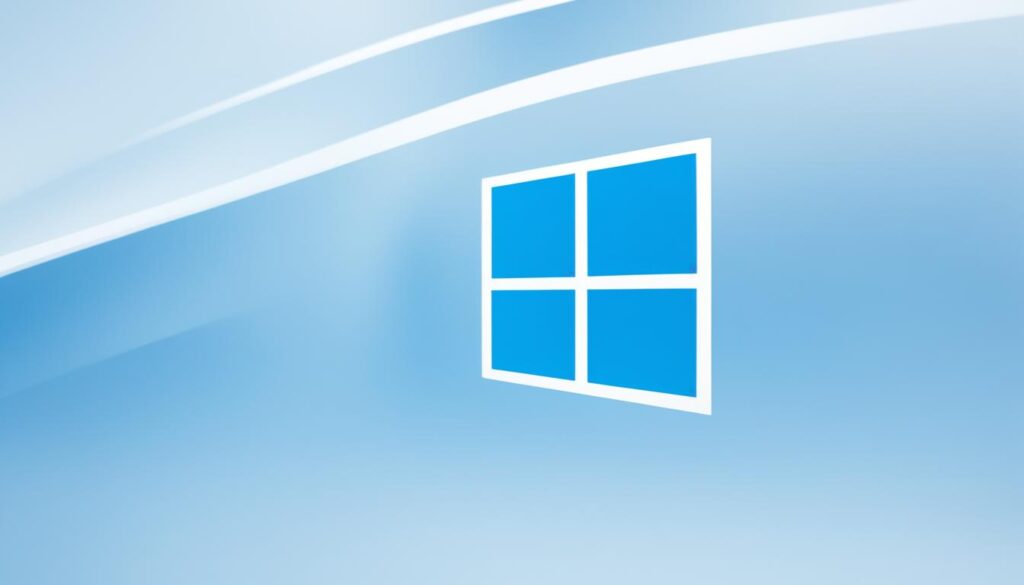Existing customer? Sign in
Buy Windows 10 Pro Licenses: Secure & Genuine

Are you tired of dealing with software vulnerabilities, unreliable updates, and counterfeit licenses? The key to a seamless and secure Windows 10 Pro experience lies in purchasing genuine licenses. But what makes these licenses so vital, and where can you find them? In this article, we will delve into the world of Windows 10 Pro licenses, uncovering the benefits of genuine purchases and guiding you to trusted vendors. Get ready to unlock the full potential of your operating system and discover the value of genuine licenses!
Key Takeaways:
- Purchasing genuine Windows 10 Pro licenses is crucial for a secure and reliable operating system.
- Genuine licenses provide access to the latest updates and advanced security features from Microsoft.
- Choosing a trusted vendor ensures the authenticity and legitimacy of your Windows 10 Pro license.
Understanding Windows 10 Pro Licenses
In this section, we will provide a comprehensive overview of Windows 10 Pro licenses. We will explain what a Windows 10 Pro license is and how it grants users the right to use the Windows 10 Pro operating system.
What is a Windows 10 Pro License?
A Windows 10 Pro license is a legal agreement that allows individuals and businesses to use the Windows 10 Pro operating system on their devices. It serves as proof of ownership and grants users the right to install and use Windows 10 Pro on a single device.
A Windows 10 Pro license is essential for accessing the full range of features and functionalities offered by the Windows 10 Pro operating system.
By owning a valid Windows 10 Pro license, users have the assurance of a genuine and secure operating system version that is regularly updated by Microsoft. This ensures a stable and reliable computing experience, free from malware and unauthorized access.
The Advantages of a Professional License
Windows 10 Pro licenses provide several advantages over the standard Windows 10 Home edition. These advantages include:
- Advanced security features: Windows 10 Pro offers additional security measures such as BitLocker encryption and Windows Defender Antivirus, providing enhanced protection for sensitive data and guarding against online threats.
- Business-oriented functionalities: Windows 10 Pro is designed to meet the needs of businesses and professionals. It includes features like Remote Desktop, Domain Join, and Group Policy Management, enabling efficient management and enhanced productivity in professional environments.
- Compatibility with older software: Windows 10 Pro supports compatibility mode, enabling users to run older software that may not be compatible with the Home edition.
Licensing Options for Businesses and Individuals
Windows 10 Pro licenses are available in different licensing options to suit the needs of both businesses and individuals.
| Licensing Option | Description |
|---|---|
| Retail (Full Packaged Product) | This option provides a physical package containing a Windows 10 Pro license key. It is suitable for individual users and small businesses. |
| OEM (Original Equipment Manufacturer) | This option is pre-installed on devices by the manufacturer and is ideal for businesses that require licenses for multiple devices. |
| Volume Licensing | Designed for larger businesses, volume licensing offers flexible options for acquiring and managing multiple Windows 10 Pro licenses. |
Understanding the licensing options available can help individuals and businesses make informed decisions when purchasing Windows 10 Pro licenses.
Where to Purchase Genuine Windows 10 Pro Licenses
In this section, we will guide you on where to purchase genuine Windows 10 Pro licenses. When it comes to buying licenses, it’s crucial to ensure their authenticity and legitimacy to avoid counterfeit software and potential security risks.
When purchasing Windows 10 Pro licenses, it is recommended to buy from trusted vendors and authorized resellers. These vendors have been certified by Microsoft and offer genuine licenses that guarantee a secure and reliable experience.
Benefits of Buying from Trusted Vendors:
- Assurance of authenticity and legitimate licenses
- Access to Microsoft support and updates
- Enhanced security features and protection against counterfeit software
By choosing trusted vendors, you can be confident that you are purchasing a genuine Windows 10 Pro license that meets Microsoft’s standards and provides you with all the benefits and features of the operating system.
Remember, when it comes to licensing, it’s always better to be safe than sorry. Make sure to do your research and buy from reputable sources to avoid any potential complications or security risks.
How to Ensure Your Windows 10 Pro License is Genuine
In order to protect yourself and your business from counterfeit software, it is crucial to verify the authenticity of your Windows 10 Pro license. This section will guide you through the necessary steps to ensure your license is genuine, both before and after the purchase.
Verifying Authenticity Before Purchase
Before purchasing a Windows 10 Pro license, take the following precautions to verify its authenticity:
- Buy from Trusted Sources: Only purchase licenses from reputable vendors and authorized resellers. Avoid suspicious or unknown sellers offering significantly discounted prices.
- Check the License Labels: Examine the license labels for holographic stickers, unique identifiers, and other security features that indicate a genuine license.
- Validate the License Key: Use Microsoft’s License Verification Portal to validate the license key provided by the seller.
Remember, buying from trusted sources and verifying the license before purchase are crucial to ensure you invest in a genuine Windows 10 Pro license.
Microsoft Verification Process After Installation
Once you have installed your Windows 10 Pro license, it is important to complete the verification process to confirm its authenticity. Follow these steps:
- Open the Start menu and go to Settings.
- Select Update & Security, then click on Activation.
- Click on “Troubleshoot” if any issues with activation arise.
- Allow Microsoft to verify your license online.
By following these steps, you can ensure that your Windows 10 Pro license is genuine, providing you with the security, features, and support you need.
Maximizing Your Windows 10 Pro Licensing Benefits
As a Windows 10 Pro user, you have access to a wide range of exclusive features and functionalities that can significantly enhance your computing experience. By taking full advantage of these features, you can maximize the benefits of your Windows 10 Pro license and optimize productivity.
Exclusive Features for Pro Users
Windows 10 Pro offers advanced management tools and capabilities designed specifically for professional users. These features enable you to efficiently manage your devices, applications, and data, ensuring seamless workflows and increased efficiency.
- Group Policy Management: With Group Policy, you can easily configure and enforce specific settings across multiple devices, providing centralized control and customization options.
- Remote Desktop: Windows 10 Pro enables you to remotely access your devices from anywhere, allowing you to stay productive even when you’re away from your primary workstation.
- BitLocker Drive Encryption: Protect your sensitive data with BitLocker, a powerful encryption tool that safeguards your files and prevents unauthorized access.
- Assigned Access: Set up assigned access on your Windows 10 Pro device to create dedicated kiosks or restrict user access to specific applications, ensuring a focused and secure working environment.
Boosting Security with Pro-Level Protections
Windows 10 Pro is equipped with pro-level security features that provide enhanced protection and safeguard against potential threats. By leveraging these security measures, you can mitigate risks and keep your data secure.
One of the key security features of Windows 10 Pro is Windows Defender Antivirus. This built-in security solution offers real-time protection against malware, viruses, and other malicious threats, ensuring the safety of your system and data.
In addition, Windows 10 Pro provides advanced security management capabilities, such as Windows Defender Credential Guard and Windows Defender Exploit Guard, which offer additional layers of defense against credential theft and zero-day exploits.
By leveraging these exclusive features and pro-level security protections, you can maximize the benefits of your Windows 10 Pro license and enjoy a secure and productive computing experience.
The Future of Windows: From Windows 10 to Windows 11
The future of the Windows operating system is an exciting and rapidly evolving landscape. Microsoft has recently announced the release of Windows 11, the next generation of its flagship operating system. This new iteration brings a host of new features, improvements, and optimizations that will revolutionize the user experience. Whether you are a current Windows 10 Pro license holder or considering upgrading to Windows 11 Pro, it’s essential to stay informed about the future of Windows and its implications.
Windows 11 introduces a fresh and modern interface, designed to provide a more seamless and intuitive user experience. With a centered Start menu, improved taskbar, and enhanced touch and pen input capabilities, Windows 11 aims to make navigation and productivity more streamlined than ever. Additionally, the new operating system offers exciting features such as Snap layouts, virtual desktops, and an enhanced Microsoft Store, enhancing multitasking and app management.
For current Windows 10 Pro license holders, the transition to Windows 11 brings a range of benefits and considerations. Upgrading to Windows 11 Pro ensures that you can take full advantage of the new features and enhancements. With Windows 11 Pro, you’ll have access to advanced security features, including Windows Hello for secure authentication and BitLocker for data encryption. Furthermore, Windows 11 Pro offers enhanced management capabilities, making it an ideal choice for businesses and professionals.
It’s important to note that upgrading to Windows 11 Pro will require a valid Windows 10 Pro license. Therefore, if you’re currently using Windows 10 Pro, you’ll be eligible for a seamless upgrade to Windows 11 Pro without an additional cost. This ensures that you can experience the latest innovations while preserving the security and productivity benefits of Windows 10 Pro.
In conclusion, the future of Windows is bright with the introduction of Windows 11. With its innovative features, improved user experience, and enhanced security and management capabilities, Windows 11 Pro is set to redefine how we interact with our devices. Whether you’re a Windows 10 Pro license holder or considering upgrading, staying informed about the future of Windows is crucial. Embrace the future and unlock the full potential of your Windows experience with Windows 11 Pro.
Conclusion
In conclusion, investing in genuine Windows 10 Pro licenses is essential for a secure and reliable computing experience. Genuine licenses not only provide access to the latest updates and security patches from Microsoft but also offer peace of mind knowing that you are using an authentic and legally obtained operating system.
By purchasing a genuine license, you can enjoy the benefits of reliable performance and access to Microsoft support. Whether you are an individual or a business, having the support of Microsoft can be invaluable in resolving any technical issues or receiving assistance with your Windows 10 Pro setup.
Investing in a Genuine Experience
Investing in a genuine license ensures that you are getting the full functionality of Windows 10 Pro, including exclusive features and tools designed for professional users. From advanced management capabilities to enhanced productivity features, a genuine license unlocks the true potential of Windows 10 Pro and enables you to work efficiently and securely.
The Value of Staying Current with Microsoft Technologies
Staying current with Microsoft technologies by using genuine licenses allows you to take advantage of the latest updates and advancements in the Windows ecosystem. Regular updates not only bring new features and improvements but also address potential security vulnerabilities, keeping your system protected against emerging threats.
Furthermore, staying current with Microsoft technologies positions you for a smooth transition to future operating system versions. With the upcoming release of Windows 11, having a genuine Windows 10 Pro license ensures eligibility for an easy upgrade, enabling you to embrace the new features and enhancements of the next generation of Windows.
In summary, investing in genuine Windows 10 Pro licenses offers a multitude of benefits, including reliable performance, access to Microsoft support, and the ability to stay current with Microsoft technologies. By choosing a trusted vendor and verifying the authenticity of your license, you can create a secure and efficient computing environment that aligns with your personal or business needs.
FAQ
Where can I buy genuine Windows 10 Pro licenses?
What is a Windows 10 Pro license?
What are the advantages of a Windows 10 Pro license?
What licensing options are available for businesses and individuals?
How can I ensure the authenticity of my Windows 10 Pro license?
What exclusive features are available to Windows 10 Pro users?
How can Windows 10 Pro licenses boost security?
What can I expect with the transition from Windows 10 to Windows 11?
Source Links
- https://brytesoft.com/windows-10-pro.html
- https://www.microsoft.com/en-us/windows/business/windows-10-pro
- https://softwaresupply.net/product/microsoft-windows-10-professional-license/