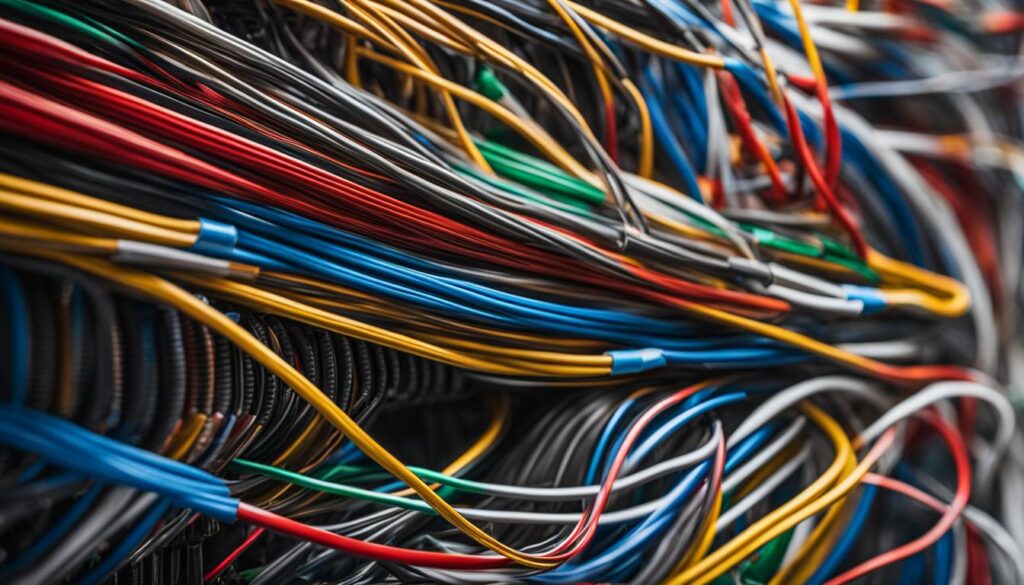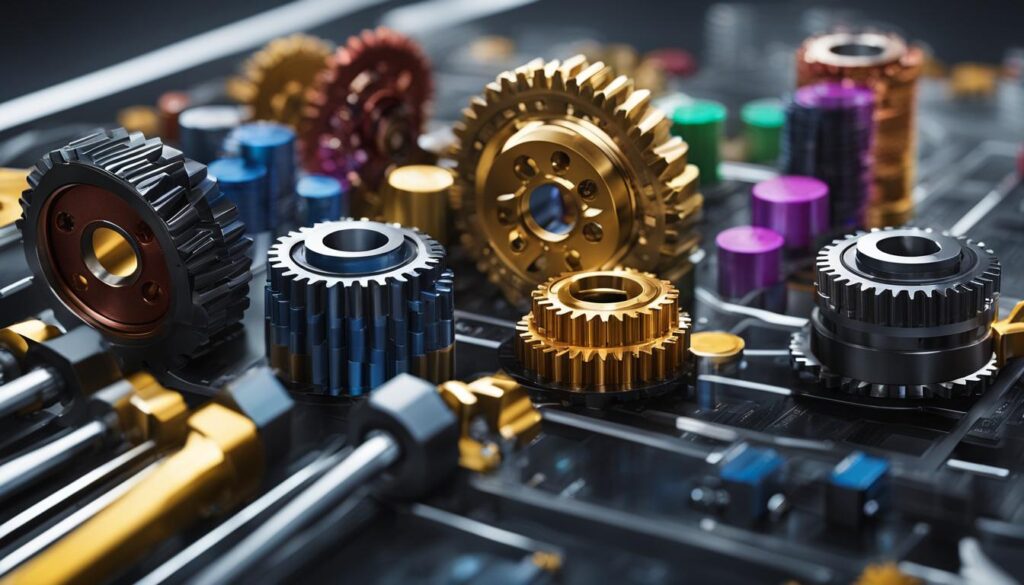Existing customer? Sign in
Streamline with Expert Software Integration Tips

Did you know that businesses lose up to 20% of their productivity due to inefficient software integration?
Software integration is the process of connecting different applications to work seamlessly, allowing data to flow between them. Integrating software brings numerous benefits, including streamlined workflows, holistic data analysis, and enhanced customer experience. However, successful integration requires careful planning and execution.
In this article, we will explore expert tips for software integration that will help you optimize your business operations and streamline your workflows. Whether you are considering pre-built integrations, custom integrations, or integration platforms, these tips will guide you in making the right choices and setting yourself up for success.
Key Takeaways:
- Software integration is crucial for optimizing business operations.
- Integrating software streamlines workflows and reduces manual data entry.
- Choosing the right integration approach is important for meeting specific business needs.
- Prioritizing data security and thoroughly testing integrations are critical for success.
- Expert assistance can provide guidance and troubleshooting support during the integration process.
Understanding Software Integration: Simplifying the Jargon
Software integration is a process that connects different applications, allowing seamless data transfer between them. By integrating software, businesses can eliminate manual data entry, reduce errors, and centralize information for efficient analysis.
Two common techniques used in software integration are APIs (Application Programming Interfaces) and webhooks. APIs act as bridges, enabling communication and data exchange between different software systems. Webhooks, on the other hand, allow applications to send real-time data to other applications through HTTP requests.
APIs provide a set of rules and protocols that define how various software systems can interact with each other. They facilitate data transfer and enable different applications to exchange information and perform tasks collaboratively. Webhooks, on the other hand, are event-driven and allow applications to communicate with each other by sending HTTP requests to predefined URLs.
Benefits of Software Integration:
- Elimination of manual data entry
- Reduction of errors
- Centralization of information
- Improved analysis capabilities
By integrating software, businesses can automate processes that were previously done manually, reducing the risk of human error. The seamless flow of data between applications also enables centralized information, making it easier for businesses to analyze their data and gain valuable insights.
Streamlining workflows and enabling better decision-making through centralized data analysis.
Example: APIs in Software Integration
| Software System | API |
|---|---|
| CRM System | crm.api.com |
| Accounting Software | accounting.api.com |
| Inventory Management System | inventory.api.com |
In the example above, a Customer Relationship Management (CRM) system, an accounting software, and an inventory management system are integrated using APIs. Each system has its own API, through which data can be transferred and synchronized between applications.
By leveraging APIs and webhooks, businesses can simplify software integration, enhance data transfer capabilities, and create a connected digital ecosystem.
Benefits of Software Integration: Unlocking the Power of Connected Data
Integrating software applications brings numerous benefits. It allows for streamlined workflows by automating tasks and eliminating duplicate data entry. With software integration, businesses can optimize their processes, saving time and effort.
Moreover, integrated software enables holistic data analysis by providing a unified dashboard that combines data from different sources. This comprehensive view of business performance allows for data-driven decision making based on accurate and up-to-date information.
Additionally, software integration enhances the customer experience by integrating customer relationship management (CRM) tools with other applications, enabling personalized experiences and improved response times. By having a centralized and connected system, businesses can effectively manage customer interactions, nurturing and deepening relationships.
Software integration maximizes the potential of connected data, unlocking valuable insights and improving overall business performance. By connecting various software applications, businesses can create a unified ecosystem that harnesses the power of data and drives growth.
| Benefits of Software Integration |
|---|
| Streamlined workflows |
| Holistic data analysis |
| Enhanced customer experience |
Choosing the Right Integration Approach: Tailoring Solutions to Your Business Needs
When it comes to software integration, businesses have various approaches to consider based on their specific needs. These approaches include pre-built integrations, custom integrations, and integration platforms. Each approach offers unique benefits and considerations, allowing businesses to tailor their integration solutions accordingly.
Pre-built Integrations
Pre-built integrations are offered by many software providers and enable seamless connections between systems without the need for complex coding. These integrations come with predefined functionalities and configurations, making it easier for businesses to connect their applications quickly. Pre-built integrations are ideal for businesses that prioritize speed and simplicity in their integration process.
Custom Integrations
Custom integrations are tailored to meet the specific requirements and workflows of a business. They involve working with experienced development teams to design and implement integrations that align with the unique needs of the organization. Custom integrations allow for greater flexibility and customization, enabling businesses to integrate their software applications in a way that best suits their processes.
Integration Platforms
Integration platforms act as middleware, facilitating connections between different applications. They offer user-friendly interfaces and tools that simplify the configuration process. Integration platforms can support both pre-built and custom integrations, making them versatile solutions for businesses of all sizes. These platforms provide centralized control and monitoring capabilities, enabling businesses to manage their integrations effectively.
Choosing the right integration approach requires businesses to assess their specific needs, resources, and priorities. While pre-built integrations may offer ease and speed, custom integrations and integration platforms provide businesses with flexibility and scalability. By understanding the available options, businesses can select the approach that aligns best with their unique requirements and goals.
| Integration Approach | Benefits | Considerations |
|---|---|---|
| Pre-built Integrations | – Quick and easy implementation – Predefined configurations – Minimal coding required |
– Limited customization options – Dependency on software provider support |
| Custom Integrations | – Tailored to specific business needs – Greater flexibility and customization – Seamless workflow integration |
– Requires experienced development teams – Longer implementation time – Ongoing maintenance and support |
| Integration Platforms | – User-friendly interface for configuration – Support for pre-built and custom integrations – Centralized control and monitoring |
– Initial setup and learning curve – Subscription or licensing costs – Technical support availability |
Best Practices for Successful Integration: Setting Yourself Up for Success
When it comes to software integration, following best practices is crucial to ensure a smooth and successful process. By implementing these practices, businesses can effectively streamline their operations, enhance data security, and minimize potential issues that may arise during integration. Here are the key best practices for software integration:
1. Clearly Define Objectives
Before starting the integration process, it is important to clearly define your objectives. This involves identifying the specific goals and outcomes you want to achieve through integration. Having a clear understanding of your objectives will help you choose the right software and integration approach that aligns with your business needs and requirements.
2. Prioritize Data Security
Data security should be a top priority when integrating software systems. Protecting sensitive business and customer data is crucial to maintaining trust and compliance. Implementing robust security measures, such as encrypted data transfer and access controls, helps ensure the confidentiality, integrity, and availability of your data.
3. Test and Monitor
Thoroughly testing the integration before deployment is essential to identify and rectify any potential issues or compatibility issues between systems. Testing helps ensure seamless data transfer and minimizes the risk of data loss or corruption. Additionally, monitoring the integration post-deployment is necessary to ensure its ongoing reliability and performance.
4. Seek Expert Assistance
Software integration can be a complex process, and it is essential to seek expert assistance if needed. Engaging with experienced integration professionals or consulting integration service providers can provide guidance, expertise, and troubleshooting support. These experts can help you navigate challenges and ensure a successful integration that meets your business goals.
By following these best practices, businesses can optimize the software integration process and achieve desired outcomes. From clearly defining objectives to prioritizing data security, testing, and monitoring, and seeking expert assistance, you can set yourself up for success in integrating your software systems.
| Benefits of Best Practices for Software Integration |
|---|
| 1. Streamlined business processes |
| 2. Improved data security |
| 3. Seamless data transfer |
| 4. Enhanced system reliability |
| 5. Efficient troubleshooting and issue resolution |
Conclusion
Software integration is a powerful tool that can optimize business operations and streamline workflows. By connecting different applications and enabling seamless data flow between them, businesses can save valuable time and effort, make data-driven decisions, and enhance the overall customer experience.
Choosing the right integration approach is crucial for successful implementation. Whether it’s leveraging pre-built integrations, tailoring custom solutions, or utilizing integration platforms, businesses should carefully consider their specific needs and requirements to ensure a seamless integration process.
Following best practices is essential for achieving successful software integration. Clear objectives should be defined from the onset, prioritizing data security to protect sensitive information. Rigorous testing and monitoring should be conducted to ensure smooth data transfer and system compatibility. Additionally, seeking expert assistance when needed can provide invaluable guidance and troubleshooting support.
Embracing software integration is key to unlocking the full potential of a connected digital ecosystem. It enables businesses to optimize their operations, streamline workflows, and stay competitive in today’s fast-paced market. By leveraging the power of software integration, businesses can drive growth, enhance efficiency, and deliver exceptional experiences to customers.
FAQ
What is software integration?
Software integration refers to connecting different applications to work seamlessly and allow data to flow between them. This can be done using techniques such as APIs and webhooks.
What are the benefits of software integration?
Software integration brings numerous benefits, including streamlined workflows, holistic data analysis, and enhanced customer experience.
What are the different approaches to software integration?
There are different approaches to software integration, including pre-built integrations, custom integrations, and integration platforms.
How can I ensure successful software integration?
To ensure successful software integration, it is important to clearly define objectives, prioritize data security, test and monitor the integration, and seek expert assistance if needed.
Source Links
- https://www.sovtech.com/blog/streamlining-your-software-development-for-maximum-efficiency
- https://www.linkedin.com/pulse/non-techies-guide-understanding-software-integration-streamline
- https://www.linkedin.com/advice/0/how-can-you-streamline-your-workflow-software