Existing customer? Sign in
Software Deployment Strategies
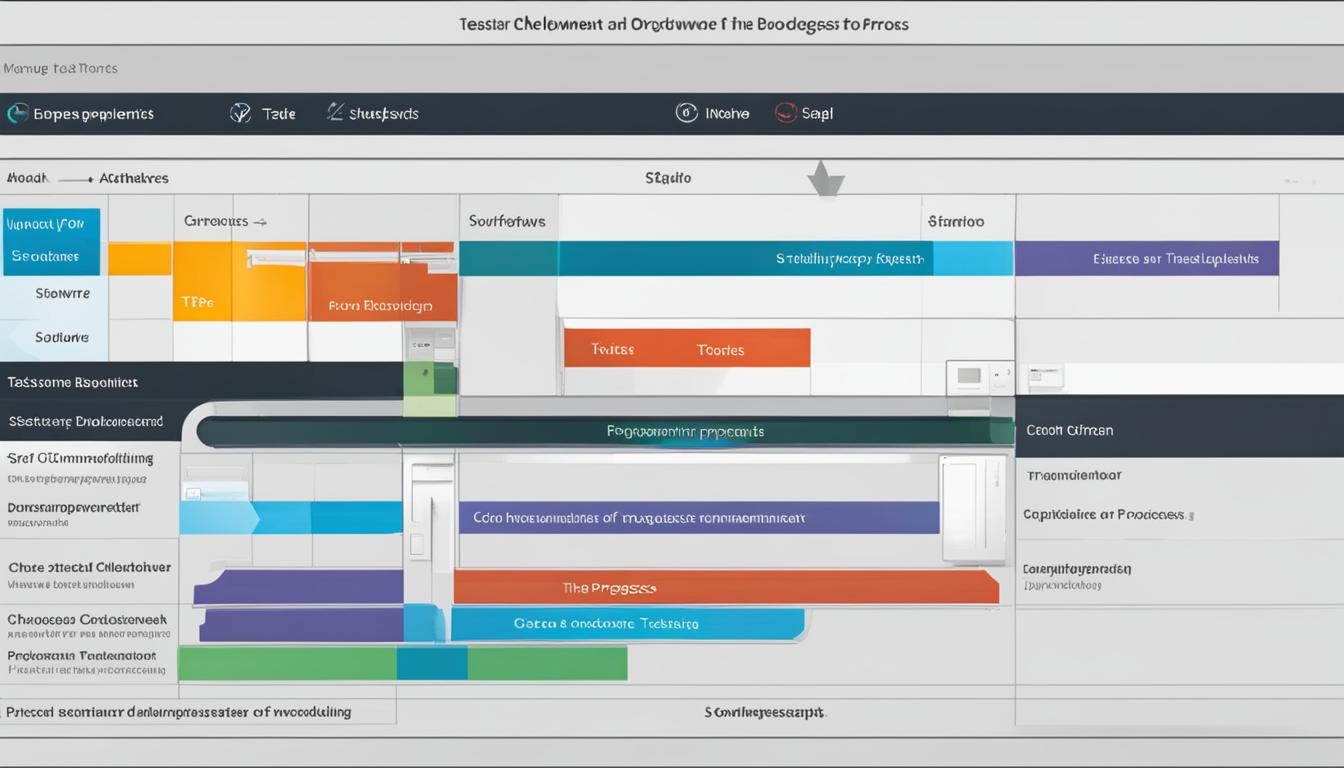
Did you know that 70% of software deployment projects fail due to poor planning and execution?
Software deployment plays a crucial role in making new or updated software available to users. It involves automating steps, implementing continuous delivery, and ensuring a smooth transition from development to production environments. The process includes provisioning environments, installing and testing software, monitoring performance, and having the ability to roll back if necessary.
With the increasing complexity of software applications and the need for faster releases, it is essential to have effective strategies and tips in place to ensure successful software deployment.
Key Takeaways:
- Software deployment projects have a high failure rate of 70%.
- Effective software deployment involves automating steps and implementing continuous delivery.
- The deployment process includes provisioning environments, installing and testing software, monitoring performance, and the ability to roll back if necessary.
Planning Phase for Effective Software Deployment
During the planning phase of software deployment, it is crucial to ensure a smooth and successful transition. This phase sets the foundation for the entire deployment process, ensuring that all stakeholders are informed and involved in the decision-making process. Effective collaboration among development, operations, and security teams is essential to align objectives and mitigate potential risks.
The planning phase involves several key steps:
- Notifying stakeholders and educating users: Proper communication plays a vital role in the planning phase. All stakeholders, including users, should be notified about the upcoming changes and the expected impact on their workflows. This transparency fosters trust and allows for a smoother transition.
- Collaboration and coordination: During this phase, teams need to work together to define the project scope, timelines, and resource allocation. This collaborative effort ensures that everyone is on the same page and working towards a common goal.
- Identifying and utilizing third-party tools: Often, software deployment relies on various third-party tools to streamline the process. These tools can range from version control systems and issue trackers to deployment automation platforms. It is crucial to identify and integrate the most suitable tools to optimize the deployment workflow.
- Setting up a testing environment: A dedicated testing environment is essential for validating the software before deployment. This environment should closely mimic the production environment to replicate real-world scenarios. Thorough testing minimizes the risk of deploying flawed or problematic software.
- Defining a clear deployment process: A well-defined deployment process ensures consistency and minimizes errors. It should outline the necessary steps, responsibilities, and dependencies involved in the deployment. This clarity helps streamline the process and ensures that every stakeholder understands their role.
- Establishing a rollback plan: Despite thorough planning, unexpected issues can arise during deployment. A rollback plan provides a safety net in case the deployment encounters critical errors or adversely affects the system. This plan outlines the steps to revert to the previous version, minimizing downtime and customer impact.
- Identifying performance metrics: To gauge the success of the deployment and gather insights for future improvements, it is essential to define relevant performance metrics. These metrics could include response time, error rates, and user satisfaction levels. Tracking these metrics allows for data-driven decision-making and ongoing optimization.
Incorporating these steps into the planning phase sets the stage for a well-executed and effective software deployment. A clear and collaborative approach, supported by appropriate tools and a robust testing environment, ensures a smooth transition and minimizes potential risks.
The Planning Phase Framework
Visualizing the planning phase framework can provide a clearer understanding of its components and how they interconnect. The table below summarizes the key elements of the planning phase:
| Steps | Description |
|---|---|
| Notify stakeholders and educate users | Inform all stakeholders about the upcoming changes and educate users on the impact. |
| Collaboration and coordination | Ensure collaboration and coordination among development, operations, and security teams. |
| Identify and utilize third-party tools | Identify and integrate third-party tools that enhance the deployment process. |
| Set up a testing environment | Create a dedicated testing environment that closely resembles the production environment. |
| Define a clear deployment process | Outline a well-defined and documented deployment process. |
| Establish a rollback plan | Develop a plan to roll back to the previous version in case of critical errors. |
| Identify performance metrics | Define relevant performance metrics to measure the success of the deployment. |
Testing Phase for Effective Software Deployment
In the testing phase of software deployment, various tests are conducted to ensure the reliability and functionality of the software. These tests play a vital role in identifying potential issues, validating the software’s behavior, and minimizing the chances of unexpected failures during the deployment process.
Unit Tests
Unit tests are written to validate the individual components and functionalities of the software. They aim to verify that each unit of code performs as intended and meets the specified requirements. By conducting thorough unit tests, developers can catch and fix software bugs early in the development cycle, ensuring a more stable and secure deployment.
Continuous Integration (CI) Process
The CI process involves integrating and testing code changes frequently to detect integration issues early on. By automating unit tests and integrating them into the CI process, developers can identify any discrepancies or conflicts with existing code and resolve them promptly. This ensures that the software is consistently tested and validated, maintaining code quality and reducing the risk of deployment failures.
Staging Environment
A staging environment is a replica of the production environment where the software is deployed for further testing in a controlled setting. This environment closely resembles the production setup, allowing teams to verify the software’s behavior, performance, and compatibility in a realistic operational environment. It provides an opportunity to address any issues before deploying the software to the production environment, minimizing the impact on end users.
End-to-End Tests
End-to-end tests evaluate the entire workflow of the software, ensuring that all components and systems work together seamlessly. These tests simulate real-world scenarios and user interactions to validate the software’s functionality and performance from start to finish. By running end-to-end tests, teams can detect any inconsistencies or bottlenecks within the system, enhancing the software’s reliability and user experience.
Acceptance Testing
Acceptance testing is conducted to evaluate whether the software meets the requirements and expectations of stakeholders or end users. It involves testing the software against predefined acceptance criteria to ensure that it functions as intended. By involving all relevant parties, such as business stakeholders and users, acceptance testing verifies that the software satisfies the desired objectives and addresses specific user needs.
Smoke Tests
Smoke tests are a subset of tests that check the most critical functions of the software to determine if it is stable enough for further testing or deployment. These tests are designed to catch major failures or blocking issues early in the process. Running smoke tests after deployment provides a quick and essential validation of the software’s functionality, enabling teams to address any critical issues promptly.
| Testing Phase | Key Activities |
|---|---|
| Unit Tests | Verifying individual component functionality |
| Continuous Integration (CI) Process | Automating tests and integrating them into the development workflow |
| Staging Environment | Testing software in a controlled replica of the production environment |
| End-to-End Tests | Evaluating software functionality across all components |
| Acceptance Testing | Validating software against predefined criteria and user expectations |
| Smoke Tests | Quickly verifying critical software functions after deployment |
Implementation Phase for Effective Software Deployment
During the implementation phase of software deployment, several critical steps must be taken to ensure a smooth transition of the software from the development environment to the production environment.
First and foremost, the software needs to be deployed to the production environment where it will be accessible to users. This involves carefully transferring the necessary files, configurations, and databases to the production servers.
Once the software is deployed, it is crucial to monitor its performance and health. Regularly tracking product performance helps identify any bottlenecks or issues that may affect user experience. Additionally, monitoring the environment health ensures that the infrastructure supporting the software is functioning optimally.
In the event of any unforeseen issues or defects discovered after deployment, automated rollbacks play a vital role in reverting the software to a previous stable version. This provides a safety net and allows for quick resolution, minimizing the impact on users and the business.
Maintaining comprehensive and structured logs is another essential aspect of the implementation phase. These logs track important information such as system changes, errors, and user activity. They not only provide visibility into the software’s behavior but also aid in troubleshooting and enhancing security.
Lastly, documenting release versioning and notes ensures consistency and clarity throughout the deployment process. This information helps teams keep track of the software’s evolution, understand the changes made in each release, and effectively communicate with stakeholders.
Overall, the implementation phase of software deployment is a critical stage that requires careful attention to detail and efficient execution. By following best practices and considering these key steps, organizations can ensure the successful deployment of their software.
An illustration representing the implementation phase of software deployment.
Main Software Deployment Strategies
When it comes to software deployment, there are various strategies available to organizations. Each strategy has its own advantages and considerations, offering flexibility in adapting to different deployment scenarios. Here are some of the main software deployment strategies:
- Basic Deployment: This strategy involves updating every node simultaneously. It is a straightforward approach that ensures consistency across the entire system. However, it may result in downtime during the deployment process.
- Rolling Deployment: In rolling deployment, software updates are rolled out to a subset of instances at a time. This approach minimizes the impact on overall system availability and allows for a more gradual rollout. However, it may take longer to complete the deployment process.
- Multi-Service Deployment: This strategy is suitable for applications with version or service dependencies. It involves deploying multiple services or components together to ensure compatibility. It ensures that all necessary services are updated simultaneously.
- Blue/Green Deployment: Blue/green deployment involves running two versions of the software simultaneously, with one version serving live traffic (blue) and the other version completely isolated (green). Traffic can be switched between the blue and green versions to minimize downtime during deployment. This strategy enables quick rollback if any issues are encountered, as the old version is still available.
- Canary Deployment: Canary deployment is a strategy that gradually shifts traffic to a new version by routing a small percentage of users to the updated software. This approach allows for careful monitoring and testing of the new version’s performance and stability before fully rolling it out. It provides a controlled release and allows for fast rollback if necessary.
- A/B Testing Deployment: A/B testing deployment involves releasing a new functionality or feature to a subset of users for testing and evaluation. This strategy allows organizations to gather feedback and assess the impact of the new feature before a full deployment. It requires careful planning and monitoring to compare user experiences between the two versions.
Each deployment strategy offers unique benefits and considerations based on the specific requirements and constraints of a project. Choosing the right strategy requires careful analysis and alignment with the organization’s objectives. It is crucial to evaluate factors such as system complexity, downtime tolerance, scalability, and risk mitigation when selecting a deployment strategy.
To better understand the differences between these software deployment strategies, refer to the table below:
| Deployment Strategy | Advantages | Considerations |
|---|---|---|
| Basic Deployment | Simultaneous update for consistency | Potential downtime |
| Rolling Deployment | Gradual rollout, minimal impact on availability | Longer deployment time |
| Multi-Service Deployment | Ensures compatibility and synchronized updates | Complex coordination, potential dependencies |
| Blue/Green Deployment | Quick rollout and rollback, minimal downtime | Requires double the resources, increased complexity |
| Canary Deployment | Controlled release, fast rollback, careful testing | Slow rollout, complex monitoring |
| A/B Testing Deployment | Statistical analysis, user feedback, phased release | Requires planning, monitoring, and comparisons |
Pros and Cons of Different Deployment Strategies
When it comes to software deployment, there are various strategies to choose from, each with its own set of advantages and disadvantages. Understanding the pros and cons of different deployment strategies can help organizations make informed decisions and optimize their deployment process. Let’s take a closer look at some popular deployment strategies:
Recreate Deployment
Recreate deployment is a straightforward approach where the existing production environment is completely replaced with a new version. This strategy is easy to set up and offers a clean slate for the new release. However, it comes at the cost of downtime during the deployment process.
Ramped Deployment
Ramped deployment involves gradually rolling out the new version to a subset of users or instances. This allows for a controlled release and provides the opportunity to monitor performance and address any issues before a full rollout. However, ramped deployment can be slower compared to other strategies, especially for large-scale deployments.
Blue/Green Deployment
Blue/green deployment creates two separate environments – one running the current version (blue) and the other running the new version (green). Traffic is gradually switched from the blue environment to the green environment, allowing for instant rollback if any issues arise. However, blue/green deployment requires double the resources since both environments need to be provisioned and maintained simultaneously.
Canary Deployment
In canary deployment, a small subset of users or instances are gradually shifted to the new version while the majority continues to use the old version. This approach provides a controlled release and allows for fast rollback in case of any issues. However, canary deployment can result in slow rollout due to the incremental shift of traffic.
A/B Testing Deployment
A/B testing deployment involves releasing a new functionality or feature to a subset of users for testing and comparison purposes. This strategy allows organizations to collect statistical data and analyze the impact of the new release before rolling it out to the entire user base. However, A/B testing deployment may require additional setup and configuration, making it more challenging to implement.
Shadow Deployment
Shadow deployment involves running both the old and new versions simultaneously, with the new version not receiving any live traffic. The new version is used for performance testing and validation purposes. This strategy allows organizations to assess the impact of the new release without affecting the actual user experience. However, shadow deployment can be complex and expensive to set up and maintain.
Each deployment strategy has its own strengths and weaknesses. The decision on which strategy to use depends on factors such as the importance of downtime, the need for controlled releases, resource availability, and the level of complexity a project can handle. By evaluating the pros and cons of different deployment strategies, organizations can choose the most suitable approach for their specific requirements.
Pros and Cons of Different Deployment Strategies
| Deployment Strategy | Pros | Cons |
|---|---|---|
| Recreate Deployment | Easy setup | Downtime during deployment |
| Ramped Deployment | Controlled release | Slower deployment process |
| Blue/Green Deployment | Instant rollback | Requires double the resources |
| Canary Deployment | Fast rollback | Slow rollout |
| A/B Testing Deployment | Statistical analysis | Harder to set up |
| Shadow Deployment | Performance testing | Complex and expensive |
Tools for Effective Software Deployment
To ensure smooth and efficient software deployment, organizations can take advantage of a variety of tools specifically designed for this purpose. These tools help automate the deployment process, streamline release management, and enhance security.
Deployment Automation Tools
Deployment automation tools simplify the process of deploying software to various environments. They enable organizations to automate the installation and configuration of software across multiple systems, reducing manual errors and saving time. Examples of popular deployment automation tools include Jenkins, Ansible, and Octopus Deploy.
Release Management Tools
Release management tools play a crucial role in planning and managing deployments effectively. These tools help teams coordinate and track releases, manage dependencies, and ensure a smooth transition from development to production. Some well-known release management tools include Jira, Microsoft Azure DevOps, and GitLab.
Deployment Planning Tools
Deployment planning tools assist organizations in minimizing risks associated with the deployment process. These tools help in creating comprehensive deployment plans, scheduling deployments, and identifying potential issues or conflicts in advance. Some commonly used deployment planning tools include ReleaseHub, XebiaLabs, and Spinnaker.
CI/CD Tools
CI/CD (Continuous Integration/Continuous Deployment) tools enable organizations to automate the software delivery process from code integration to release. These tools automate build, test, and deployment processes, ensuring a consistent and reliable deployment pipeline. Some popular CI/CD tools include Jenkins, Travis CI, and CircleCI.
Security Tools
In the context of software deployment, security is of utmost importance. Deploying software securely helps protect against vulnerabilities and unauthorized access. Security tools like SonarQube, Veracode, and OWASP ZAP can be integrated into the deployment pipeline to conduct static code analysis, vulnerability scanning, and penetration testing.
Role-Based Access Control
In addition to specific deployment tools, organizations should also implement role-based access control (RBAC) to enhance security throughout the software deployment process. RBAC ensures that only authorized individuals have access to sensitive deployment-related resources and actions, reducing the risk of unauthorized deployments or malicious activities.
By leveraging deployment automation tools, release management tools, deployment planning tools, CI/CD tools, and implementing RBAC, organizations can effectively streamline and secure their software deployment processes.
Conclusion
In conclusion, effective software deployment is a critical process that requires careful planning, testing, and implementation. By following proven strategies and incorporating best practices, organizations can ensure successful releases and efficient deployment. Let’s recap some key tips for achieving effective software deployment.
First and foremost, it is essential to choose the right deployment strategy that aligns with the specific needs and requirements of the project. Whether it’s a basic deployment, rolling deployment, multi-service deployment, blue/green deployment, canary deployment, or A/B testing deployment, understanding the pros and cons of each approach is crucial for a smooth deployment process.
Additionally, utilizing the appropriate tools and technologies can significantly streamline deployment processes. From deployment automation and release management tools to planning tools and CI/CD integrations, these solutions can enhance efficiency and help mitigate risks during the deployment process.
Finally, it is vital to embrace continuous delivery and adapt to changing requirements. By consistently testing and monitoring performance, organizations can identify and address any potential issues early on, ensuring a seamless software deployment experience.
FAQ
What is software deployment?
Software deployment is the process of making new or updated software available to users. It involves automating steps, implementing continuous delivery, provisioning environments, installing and testing software, monitoring performance, and having a rollback plan if necessary.
What does the planning phase of software deployment involve?
The planning phase involves notifying stakeholders, educating users, collaborating among teams, identifying and utilizing third-party tools, setting up a testing environment, defining the deployment process, and establishing a rollback plan with measurable performance metrics.
What does the testing phase in software deployment include?
The testing phase includes writing unit tests, integrating tests into the CI process, deploying tests to a staging environment, running end-to-end tests, conducting acceptance testing, and using smoke tests to verify the software after deployment.
What is the implementation phase of software deployment?
The implementation phase involves deploying the software to the production environment, monitoring performance and health, performing automated rollbacks if needed, tracking logs for visibility and security, and documenting release versioning and notes.
What are the main software deployment strategies?
The main deployment strategies include basic deployment, rolling deployment, multi-service deployment, blue/green deployment, canary deployment, and A/B testing deployment.
What are the pros and cons of different deployment strategies?
Different strategies have advantages and disadvantages. For example, recreate deployment is easy to set up but involves downtime, ramped deployment allows for a gradual rollout but can be slow, blue/green deployment offers instant rollout/rollback but requires double the resources, canary deployment provides controlled release and fast rollback but has a slow rollout, A/B testing deployment allows for statistical analysis but is harder to set up, and shadow deployment enables performance testing but is complex and expensive.
What tools can assist in effective software deployment?
There are several tools available, such as deployment automation tools, release management tools, deployment planning tools, and CI/CD tools. These tools can enhance security through role-based access control.
What are some best practices for software deployment?
Best practices include careful planning, testing, and implementation; choosing the right deployment strategy for the project; utilizing appropriate tools to streamline the process; and adapting to continuous delivery for efficient and effective deployment.
Source Links
- https://codefresh.io/learn/software-deployment/
- https://www.plutora.com/blog/deployment-strategies-6-explained-in-depth
- https://thenewstack.io/deployment-strategies/




