Existing customer? Sign in
Essential Development Tools for Modern Coders
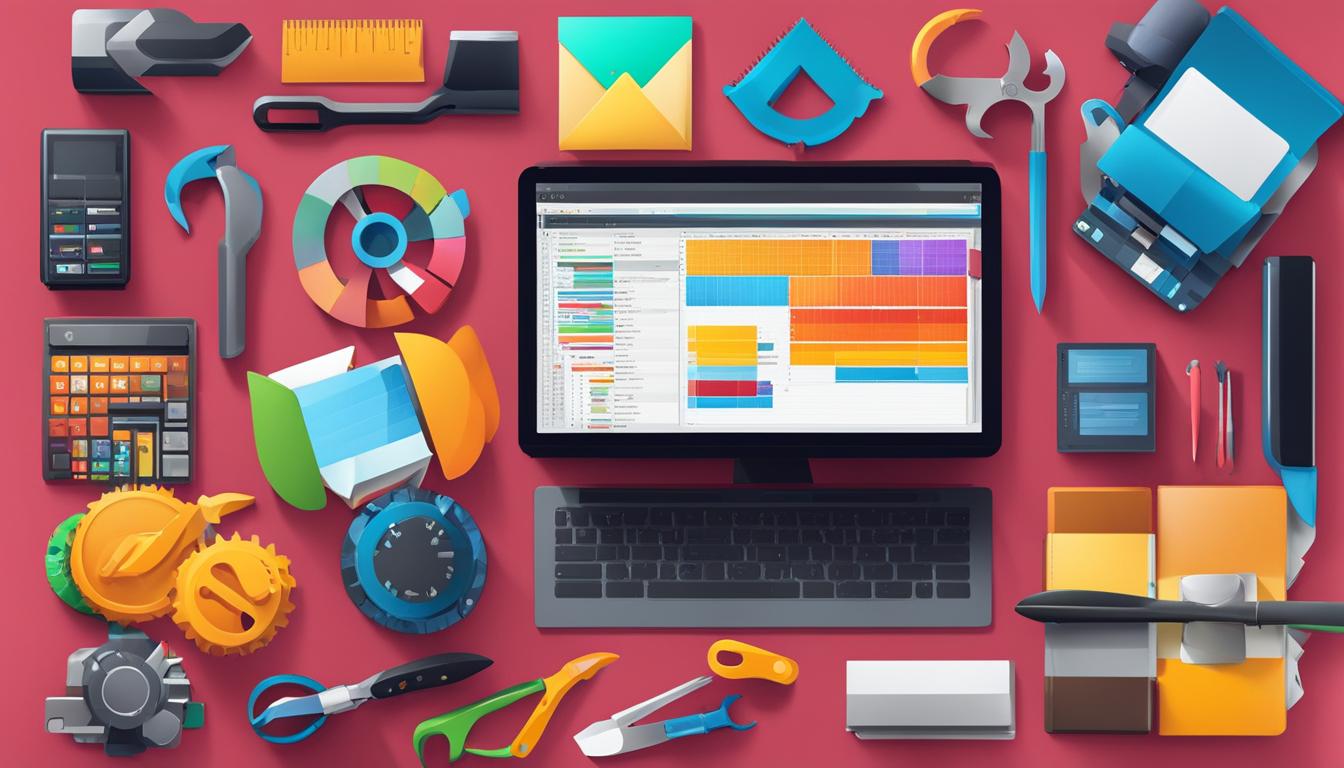
Did you know that there are currently over 23 million software developers worldwide? That’s a staggering number of individuals actively involved in coding and programming.
As a developer, having the right set of tools can make a significant difference in your productivity, efficiency, and overall development experience. In this article, we will explore 10 essential tools that every developer should be familiar with.
Key Takeaways:
- Development tools play a crucial role in streamlining the software development process.
- Integrated Development Environments (IDEs) provide comprehensive coding, debugging, and testing environments.
- Version Control Systems (VCS) track code changes, facilitate collaboration, and ensure code consistency.
- Package Managers automate dependency management, making it easier to incorporate third-party libraries.
- Choosing the right development tools can greatly enhance a developer’s coding experience.
Integrated Development Environment (IDE)
An Integrated Development Environment (IDE) is a powerful software application that serves as a comprehensive toolset for coding, debugging, and testing. IDEs such as Visual Studio, IntelliJ IDEA, and Eclipse are widely used by developers across various programming languages and platforms. These IDEs offer a range of features and functionalities that significantly enhance the coding experience and streamline the development process.
One of the key advantages of an IDE is its ability to provide code auto-completion, saving developers valuable time and reducing errors by offering suggestions as they type. This feature is particularly useful when working with large codebases or complex frameworks, where remembering every method or variable can be challenging.
Another valuable feature of an IDE is syntax highlighting, which visually distinguishes different elements of the code, making it easier to read and understand. By highlighting keywords, strings, and comments in different colors, IDEs enhance code readability and help identify potential errors or inconsistencies.
IDEs also come with integrated debugging tools that enable developers to identify and fix issues in their code. Debugging allows developers to step through their code line by line, inspect variables and values, and track down bugs or unexpected behavior. This capability significantly speeds up the debugging process and improves code quality.
Furthermore, IDEs often come with built-in testing frameworks that facilitate the creation and execution of automated tests. These testing tools help ensure the functionality and reliability of the code, allowing developers to catch and address potential issues early in the development lifecycle.
Additionally, IDEs offer seamless integration with version control systems (VCS), such as Git or SVN. This integration enables developers to track changes, manage branches, collaborate with teammates, and easily revert to previous versions of their code. The VCS integration within IDEs ensures code consistency, facilitates collaboration, and simplifies the overall development workflow.
“IDEs provide developers with a complete set of tools and features, enabling them to code, debug, and test efficiently and effectively. The integration of code auto-completion, syntax highlighting, debugging tools, testing frameworks, and version control systems makes IDEs indispensable for modern developers.”
Overall, an Integrated Development Environment (IDE) offers developers a powerful and efficient platform for coding, debugging, and testing their software projects. By leveraging the extensive features and functionalities provided by IDEs, developers can enhance their productivity, streamline their development workflows, and deliver high-quality code.
Version Control System (VCS)
A version control system (VCS) plays a crucial role in the development process, allowing developers to track changes to their code, collaborate with others, and maintain code consistency across projects. One widely used VCS tool is Git, which enables efficient code tracking and collaboration. Git, integrated with platforms like GitHub and Bitbucket, provides developers with a centralized location to store code repositories and facilitates streamlined teamwork.
With a version control system like Git, developers can:
- Track changes to code over time
- Have multiple developers work on the same codebase simultaneously
- Roll back to previous versions of the code if needed
- Merge code changes without conflicts
Git, being a distributed VCS, allows developers to work offline and synchronize their code repositories once they reconnect to the network. This flexibility enhances productivity and enables efficient collaboration, even in remote or offline work scenarios.
Collaboration and Code Repositories
Git, in combination with platforms like GitHub and Bitbucket, offers developers a seamless workflow for collaborating on projects and managing code repositories. These platforms provide features such as pull requests, code reviews, and issue tracking, enabling effective teamwork and code quality assurance.
“Using Git and platforms like GitHub has revolutionized the way developers collaborate. It facilitates transparent code sharing, seamless integration of code changes, and enables developers to work together efficiently.”
– Sarah Johnson, Software Engineer at ABC Company
The collaboration features offered by Git and its integration with popular platforms empower developers to create a robust development ecosystem, fostering innovation, and ensuring the delivery of high-quality code.
Furthermore, code repositories hosted on platforms like GitHub and Bitbucket provide developers with a centralized location to store their code. These repositories serve as a version-controlled codebase, preserving every change made to the code, along with comments and annotations.
Code Repository Example
| Repository | Description | Contributors | Last Commit |
|---|---|---|---|
| Project ABC | A web application for online shopping | John Smith Mary Thompson David Johnson |
October 15, 2022 |
| Project XYZ | A mobile app for fitness tracking | Samantha Roberts Michael Davis Lisa Nelson |
October 16, 2022 |
| Project DEF | An API for data integration | Robert Williams Emily Turner James Lee |
October 17, 2022 |
Having a central repository for code storage simplifies the process of collaborating and syncing code changes, ensuring that all team members work with the most up-to-date codebase.
With the power of version control systems like Git and the convenience of code repositories, developers can focus on their coding tasks, knowing that their work is safe, manageable, and easily shared with others.
Package Managers
Package managers are powerful tools that simplify the process of managing and installing third-party libraries or frameworks in development projects. They automate the tedious tasks of dependency management, saving developers valuable time and effort. Some popular package managers in the development community include npm (Node Package Manager) for JavaScript, pip for Python, and Maven for Java.
By utilizing package managers, developers can easily incorporate external libraries into their code, enhancing the functionality and efficiency of their projects. Instead of manually downloading and configuring dependencies, package managers handle the process automatically, ensuring that all required components are installed correctly.
Let’s take a closer look at some of the widely used package managers:
Npm (Node Package Manager)
Npm is a package manager specifically designed for JavaScript projects. It provides a vast repository of open-source libraries and packages that developers can readily integrate into their applications. Npm simplifies the management of dependencies, allowing developers to easily add, update, and remove packages as needed. By utilizing npm, developers can leverage a rich ecosystem of JavaScript libraries, accelerating development and improving overall productivity.
Pip
Pip is a package manager for Python projects. It allows developers to easily install, upgrade, and manage third-party libraries and dependencies. Pip provides access to a multitude of Python packages, enabling developers to expand the functionality of their projects effortlessly. With pip, developers can ensure that their Python environment is up-to-date and that all required dependencies are installed correctly, facilitating smooth and efficient development.
Maven
Maven is a popular package manager for Java projects. It provides a standardized way of managing project dependencies and builds. Maven simplifies the process of including external libraries and frameworks in Java projects, ensuring that all necessary dependencies are automatically resolved and downloaded. By utilizing Maven, developers can focus on writing code rather than dealing with complex dependency management tasks.
| Package Manager | Language | Key Features |
|---|---|---|
| Npm | JavaScript | Large repository of JavaScript libraries, simple dependency management |
| Pip | Python | Easy installation and management of Python packages |
| Maven | Java | Standardized dependency management for Java projects |
Package managers play a crucial role in modern software development. They simplify the process of integrating external dependencies, enhance code functionality, and improve development efficiency. By automating dependency management, package managers like npm, pip, and Maven enable developers to focus on writing clean and efficient code, driving innovation and delivering high-quality software.
Conclusion
In conclusion, the use of development tools is essential for modern coders to streamline their programming, web development, and mobile app development projects. These tools play crucial roles in the software development process, enabling developers to enhance their coding experience, improve productivity, and deliver high-quality software efficiently.
The ten essential tools discussed in this article, including Integrated Development Environments (IDEs), Version Control Systems (VCSs), Package Managers, Code Editors, Command-Line Interface (CLI) tools, Continuous Integration/Continuous Deployment (CI/CD) tools, Debugging Tools, Performance Profiling Tools, Collaboration and Communication Tools, and Documentation Tools, provide developers with the necessary resources to execute their projects effectively.
By utilizing these development tools effectively, modern coders can efficiently manage their code, track changes, manage dependencies, write clean and efficient code, automate processes, debug and optimize performance, collaborate with team members, and document their projects. These tools not only enhance the development process but also contribute to the overall success of programming, web development, and mobile app development endeavors.
FAQ
Why are development tools important for modern coders?
Development tools are essential for modern coders because they can greatly enhance productivity, efficiency, and overall development experience. These tools streamline the coding process, improve code quality, and facilitate collaboration, resulting in faster and higher-quality software development.
What is an Integrated Development Environment (IDE) and why is it important?
An IDE is a software application that provides a comprehensive development environment for coding, debugging, and testing. IDEs like Visual Studio, IntelliJ IDEA, and Eclipse offer features such as code auto-completion, syntax highlighting, and integrated version control systems. These features improve coding efficiency, accuracy, and streamline the development process.
What is a Version Control System (VCS) and why do developers use it?
A Version Control System, such as Git, enables developers to track changes to their code, collaborate with others, and easily roll back to previous versions if needed. Git, along with platforms like GitHub and Bitbucket, simplifies code repository management, facilitates collaboration, and ensures code consistency across projects.
What are Package Managers and why are they beneficial for developers?
Package managers like npm, pip, and Maven automate the process of managing and installing third-party libraries or frameworks in development projects. These tools simplify dependency management, saving developers from the hassle of manually downloading and configuring dependencies. Package managers make it easier to incorporate external libraries into code, enhancing project functionality and efficiency.
What are some other essential development tools?
Apart from IDEs, VCSs, and Package Managers, there are several other tools that developers should be familiar with. These include code editors, command-line interface (CLI) tools, continuous integration/continuous deployment (CI/CD) tools, debugging tools, performance profiling tools, collaboration and communication tools, and documentation tools. Each of these tools plays a crucial role in different aspects of the software development process.
Source Links
- https://geekbot.com/blog/35-developments-tools-that-every-software-developer-must-try/
- https://dev.to/rubanginosingh/10-essential-tools-every-developer-should-know-about-1f4f
- https://medium.com/javarevisited/10-tools-and-libraries-every-software-developers-should-learn-e05e636a5577




