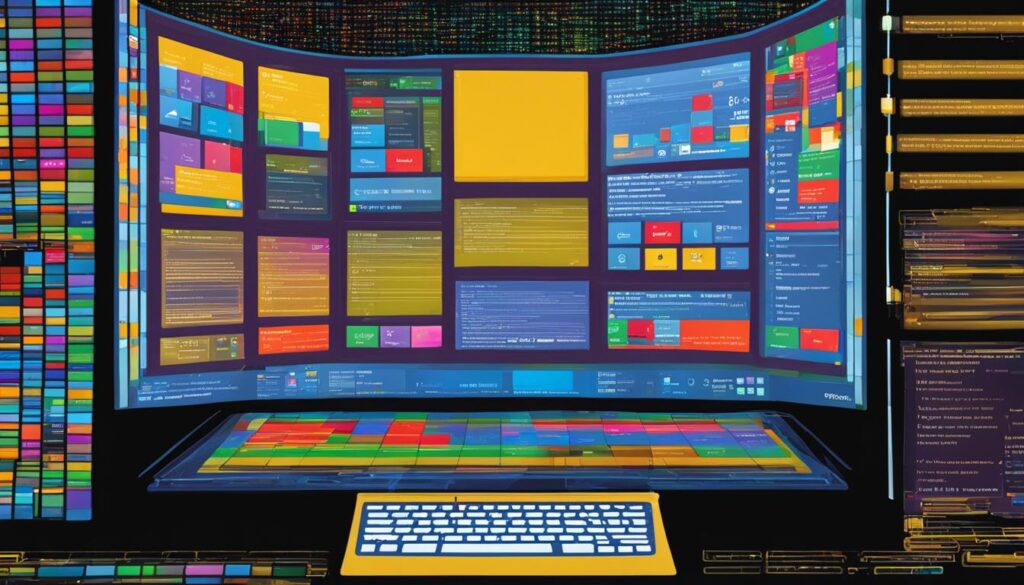Existing customer? Sign in
Understanding Shareware: Pros, Cons & Tips

Did you know that over 80% of software available for download on the internet falls under the category of shareware? That’s right, the majority of software that users have access to is shareware, offering a unique way to try before you buy.
Shareware is a type of software that allows users to download and try a program before purchasing it. Whether you’re a tech-savvy individual looking for the perfect software solution or a business in need of cost-effective options, understanding the world of shareware is essential. In this article, we’ll explore the pros and cons of shareware and provide you with tips on how to navigate and make the most of this software model.
Key Takeaways:
- Shareware software allows users to try a program before committing to a purchase.
- Pros of shareware include cost-effectiveness, constant improvements, and the ability to test software before buying.
- Cons of shareware include potential reliability issues, limited features, and the risk of downloading malicious code.
- Tips for navigating shareware include researching and reading reviews, verifying the source, and regularly checking for updates.
- Shareware can be a valuable option for individuals and businesses, but users should be aware of the limitations and take precautions.
Pros of Shareware Software
Shareware software offers several advantages to users. Firstly, it is often cost-effective, as many shareware programs are available for free or at a low cost. This makes it a budget-friendly option for individuals and businesses looking for software solutions.
Additionally, shareware software tends to have constant improvements. As users provide feedback and identify flaws, developers can make updates and release new versions of the software. This ensures that users have access to the latest features and improvements.
Furthermore, shareware software allows users to try before they buy. This means they can test out the software and evaluate its functionality before deciding whether or not to make a purchase.
Benefits of Shareware Software:
- Cost-effective: Many shareware programs are available for free or at a low cost
- Constant improvements: Developers release updates based on user feedback
- Try before you buy: Users can test the software before making a purchase decision
Example:
“Shareware software allows users to experience the product firsthand without any financial commitment. This gives them the opportunity to assess its suitability for their needs before making a purchase.”
For more information, please refer to the following table that presents a comparison of the best shareware sites:
| Shareware Site | Key Features | Ratings |
|---|---|---|
| Site 1 | Wide selection of shareware programs, user reviews | 4.5 stars |
| Site 2 | Easy-to-use interface, frequent updates | 4 stars |
| Site 3 | High-quality shareware downloads, comprehensive search options | 4.8 stars |
Cons of Shareware Software
While shareware software offers several benefits, there are also some potential drawbacks that users should consider before downloading and using such programs. It is important to be aware of these cons in order to make an informed decision about whether shareware software is the right choice for your needs.
One disadvantage of shareware software is its potential lack of reliability and stability compared to commercial software. Since shareware programs are often developed by independent developers, there may be limited support or updates available for the software. This can lead to compatibility issues and a lack of ongoing technical support, potentially causing frustrations for users.
Additionally, shareware software may have limited features and functionality compared to commercial alternatives. While many shareware programs offer a basic set of features for free or at a low cost, users may find that they need to upgrade or purchase additional features to fully meet their requirements. This can be an inconvenience and an additional expense for users.
Furthermore, there is a potential risk when downloading shareware software from unknown sources. Users must exercise caution and verify the legitimacy and safety of the source before downloading any shareware program. There is a risk of inadvertently downloading malicious code or malware, which can compromise the security of your device and personal information.
To summarize, the cons of shareware software include:
- Limited reliability and stability
- Restricted features and functionality
- Download risk from unknown sources
Despite these drawbacks, many users still find value in using shareware software due to its affordability and the opportunity to try out programs before making a commitment. However, it is important to weigh the pros and cons carefully and take appropriate precautions to ensure a positive experience when using shareware software.
Comparison of Shareware and Commercial Software
| Aspects | Shareware Software | Commercial Software |
|---|---|---|
| Cost | Affordable or Free | Potentially Expensive |
| Reliability and Stability | Potentially Limited | Generally Reliable and Stable |
| Features and Functionality | Basic or Limited | Extensive and Customizable |
| Source Verification | Risk of Downloading from Unknown Sources | Reliable and Trusted Sources |
Tips for Navigating Shareware Software
To effectively navigate shareware software, users should follow certain tips. By implementing these suggestions, users can make informed decisions and ensure a smooth experience with shareware programs.
1. Research and Read Reviews
Before downloading shareware software, it is crucial to conduct thorough research and read reviews. This step allows users to assess the reliability, functionality, and performance of the software. By learning from the experiences of other users, individuals can gain valuable insights and make informed decisions about which shareware programs to download.
2. Verify the Source
When downloading shareware software, it is important to verify the source and ensure that it comes from a reputable site or developer. By downloading software from trusted sources, individuals can minimize the risk of downloading malicious code or compromising their data security.
3. Check Licensing Agreements and Terms of Use
Prior to installing shareware software, users should take the time to review any licensing agreements or terms of use associated with the software. Understanding the rights, restrictions, and obligations outlined in these agreements helps users make informed decisions and avoid any legal or compliance issues.
4. Regularly Check for Updates
Shareware software often receives regular updates to improve functionality, fix bugs, and enhance security. Users should make it a habit to regularly check for updates and ensure that they install them promptly. By keeping the shareware software up to date, users can benefit from the latest features and improvements.
5. Consider Specific Needs and Requirements
Each individual or business has unique needs and requirements when it comes to software. When choosing shareware programs, users should consider their specific needs, such as industry-specific features, task requirements, and compatibility with existing systems. By selecting shareware that aligns with their specific needs, users can maximize the benefits and functionality of the software.
By following these tips, individuals can navigate shareware software effectively, make informed decisions, and optimize their experience with shareware programs.
Conclusion
In conclusion, shareware software offers a cost-effective solution for individuals and businesses to test software before committing to a purchase. By downloading shareware, users have the opportunity to evaluate the functionality and suitability of the software for their needs. The constant improvements and updates based on user feedback ensure that shareware software remains up-to-date and relevant.
However, it is essential to be aware of the limitations of shareware. Some shareware programs may have restricted features or lack ongoing technical support. Additionally, users should exercise caution and verify the source before downloading shareware to mitigate the risk of downloading malicious code.
By following the tips provided, users can effectively navigate the world of shareware software. Conducting research, reading reviews, and choosing reputable sites or developers will help ensure a positive experience. Regularly checking for updates and considering individual needs and requirements will further enhance the usage of shareware software.
In summary, shareware can be a valuable option for those seeking affordable software solutions. It allows users to test software, make informed decisions, and access cost-effective alternatives. However, it is essential to balance the advantages with the potential drawbacks and take appropriate precautions to ensure a safe and satisfactory shareware experience.
FAQ
What is shareware?
Shareware is a type of software that allows users to download and try a program before purchasing it.
How much does shareware software cost?
Shareware software can range from being available for free to being offered at a low cost.
What are the advantages of shareware software?
Shareware software is often cost-effective, provides constant improvements, and allows users to try before they buy.
Are there any drawbacks to using shareware software?
Yes, shareware software may not be as reliable or stable as commercial software and may have limited features or require additional purchases.
How can I effectively navigate shareware software?
Users should research and read reviews, verify the source, check for updates, and consider their specific needs when choosing shareware software.
Source Links
- https://thwack.solarwinds.com/resources/b/geek-speak/posts/the-pros-and-cons-of-open-source-tools
- https://www.linkedin.com/pulse/open-source-vs-proprietary-software-pros-cons-examples-
- https://itenterprise.co.uk/off-the-shelf-software-pros-cons/