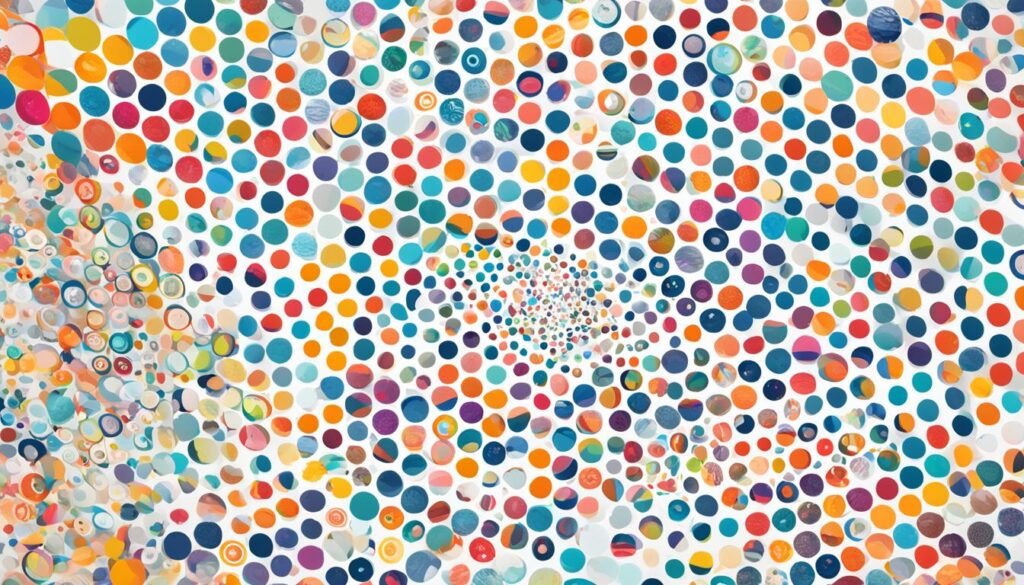Existing customer? Sign in
Best Free Webinar Software Solutions 2024

Searching for top-notch free webinar software? You’ve come to the right spot! In this piece, we’ll show you the best webinar software for 2024. These are perfect for small business owners, educators, or marketers. They come with awesome features that will make your webinars stand out.
Wondering what to look for in webinar software? Which features are key for keeping your audience hooked and making your webinars impactful? Let’s explore what makes the best free webinar software. We’ll see how they can help you reach your objectives.
Get ready to transform your virtual events and mesmerize your audience like never before. We’re about to explore the finest free webinar software for 2024!
Key Takeaways:
- Discover the top free webinar software platforms for 2024.
- Choose the right webinar software by understanding your objectives and participant capacity needs.
- Assess usability and reliability through reviews and trials.
- Explore the value of recording features and transcription services for enhanced discoverability.
- Compare top webinar software features for better engagement and success measurement.
Choosing the Right Free Webinar Software for Your Goals
When looking for webinar software, the right choice is key to success. There are many options out there, making it hard to pick. To help, we’ll cover what to consider when choosing free webinar software that meets your goals.
Defining Webinar Objectives and Formats
First, know what you want from your webinars. Do you aim for lead generation, product demos, training, or sharing ideas? Knowing this will help you find software that fits your goals just right.
Understanding Participant Capacity Needs
Think about how many will join your webinars. If you expect big crowds, make sure your software can handle it. This ensures a smooth experience for everyone without any performance issues.
Assessing Usability for Non-Tech Savvy Users
It’s important to choose user-friendly software, especially for those not tech-savvy. Look for a simple and clear interface. This will make it easy for all to set up and join webinars.
Gauging Reliability Through Reviews and Trials
The software’s reliability matters a lot. Do your homework and check out what others say about it. Go for ones with good reviews and stability. Trying it out through a free trial can also give you a good feel of its performance.
Necessary Integrations for Smooth Workflows
Make sure the software works well with tools you use often. Good integration makes your workflow smoother and more efficient. This could mean linking with CRM systems, email platforms, or project management tools to help automate your tasks.
The Value of Recording Features in Webinar Software
Being able to record your webinars is a big plus. Choose software with solid recording options. These recordings let you reach more people later on, even if they missed the live event.
Enhancing Discoverability with Transcription Services
Transcribing your webinars helps with search engine ranking and makes your content easy to find. Pick software that has transcription services. This turns your webinars into written content, good for SEO, improving access, and easily converting into blogs or social media content.
Best Free Webinar Software: Platform Overviews and Use Cases
This section covers the top free webinar software platforms. Each offers different features and benefits suited for a range of needs. You might be running a small business, leading marketing efforts, or in education. For all of you, there’s a webinar solution that can make your online events better.
1. Zoom: Zoom is highly popular for webinars. Its easy-to-use interface, smooth video conferencing, and strong screen sharing make it stand out. With Zoom, you can have webinars with 100 people for 40 minutes at no cost. It even has breakout rooms and auto recording to help with teamwork and managing content.
2. WebinarJam: WebinarJam focuses on high-quality, engaging webinars. You get live chat, polls, and Q&A to keep your audience involved. It also works well with marketing tools. This makes promoting and making money from your webinars easier.
3. GoToWebinar: GoToWebinar is great for businesses big and small. It’s easy to use, lets you make custom sign-up pages, and offers detailed analytics. With its strong CRM and marketing tool integrations, your workflow gets smoother.
4. Livestorm: Livestorm is modern and easy to scale. It provides live chat translation, automatic emails, and interactive polls for engaging sessions. HD recordings and analytics are also available, helping you do better in future webinars.
5. Demio: Demio emphasizes ease and automation. It has engaging tools like polls, handouts, and CTAs to enhance the attendee experience. Plus, it integrates with marketing tools for easier lead nurturing and tracking.
These platforms are some of the best free options for webinars. Each has its strengths for various industries and goals. By checking out their features, you can pick the best one for your needs, ensuring your webinars are a hit.
Comparing Top Webinar Software Features for Enhanced Engagement
Interactive Tools and Audience Participation
To keep your audience focused and active, it’s vital to pick webinar software with interactive features. These can be live polls, Q&A sessions, chat options, and ways for the audience to give feedback. Offering these tools creates a lively and engaging atmosphere. It encourages active participation and learning. Engaged participants will remember more and enjoy the webinar better.
Software Stability and Streaming Quality
Software stability and streaming quality are key when picking webinar software. You need a platform that won’t crash or glitch. Choose a provider known for high-quality streaming for a smooth viewer experience. A stable platform ensures your professional image and keeps your audience interested from start to finish.
On-Demand Webinar Accessibility and Content Lifespan
Being able to access webinars on-demand is a great advantage. Participants can watch the content after the live event ends. It’s crucial to find software with good on-demand access and content lifespan. Go for services that make it easy to access content later. This feature extends your content’s reach, letting viewers learn at their own pace.
Branding and Customization Options
For a unified and professional look, choose webinar software that lets you customize. This means adding your logo, colors, and brand identity to webinar pages. Customizing your webinar appearance enhances brand recognition and credibility. It makes the participant’s experience visually appealing and consistent.
Advanced Analytics for Measuring Webinar Success
Track your webinar’s impact with software offering advanced analytics. These tools help measure engagement, registration conversions, and more. Insights from analytics reveal what’s working and what’s not. They guide improvements for better future webinars. Advanced analytics is key for tweaking strategies to boost engagement and success.
Remember to weigh the top features for engaging webinars. These include interactive elements, stable streaming, on-demand access, customization, and analytics. Considering these features will help you choose the best software.
Conclusion: Making the Most of the Best Free Webinar Software
After looking at the top free webinar software of 2024, you now know how to pick the right one. But there’s more to it. Here are tips to really use webinar software well:
Start by setting clear goals for your webinar. It could be for getting leads, teaching your audience, or boosting your brand. Knowing what you want will shape your webinar’s content and style.
Next, make sure to engage your audience. Use the webinar software’s interactive tools to keep people interested. Ask them questions, use polls, and chat to keep them involved.
Finally, use the data the webinar software gives you. Look at attendance, how engaged people were, and what they thought. This info will help you make your future webinars even better.
By using these tips and best practices, you’ll get the most from the best free webinar tools. Picking great software is the start. How you use its features makes the difference in your success.